Hello guest,
Welcome to our first newsletter! We hope you enjoy the first edition of our newsletter chronicling the developments of our website. This first newsletter will discuss our most requested analysis, the AutoCluster tool.
AutoCluster organizes your DNA matches into shared match clusters that likely represent branches of your family. In the visualization of this analysis, each of the colored cells represents an intersection between two of your matches, meaning, they both match you and each other.
If we would perform this clustering of matches using first cousins, they would sort into two groups: maternal and paternal. However, if we cluster our matches based on our 2nd cousins, they could form into four groups. Dana Leeds of the Leeds method suggests starting the first analysis using matches between 400 and 90 cM.
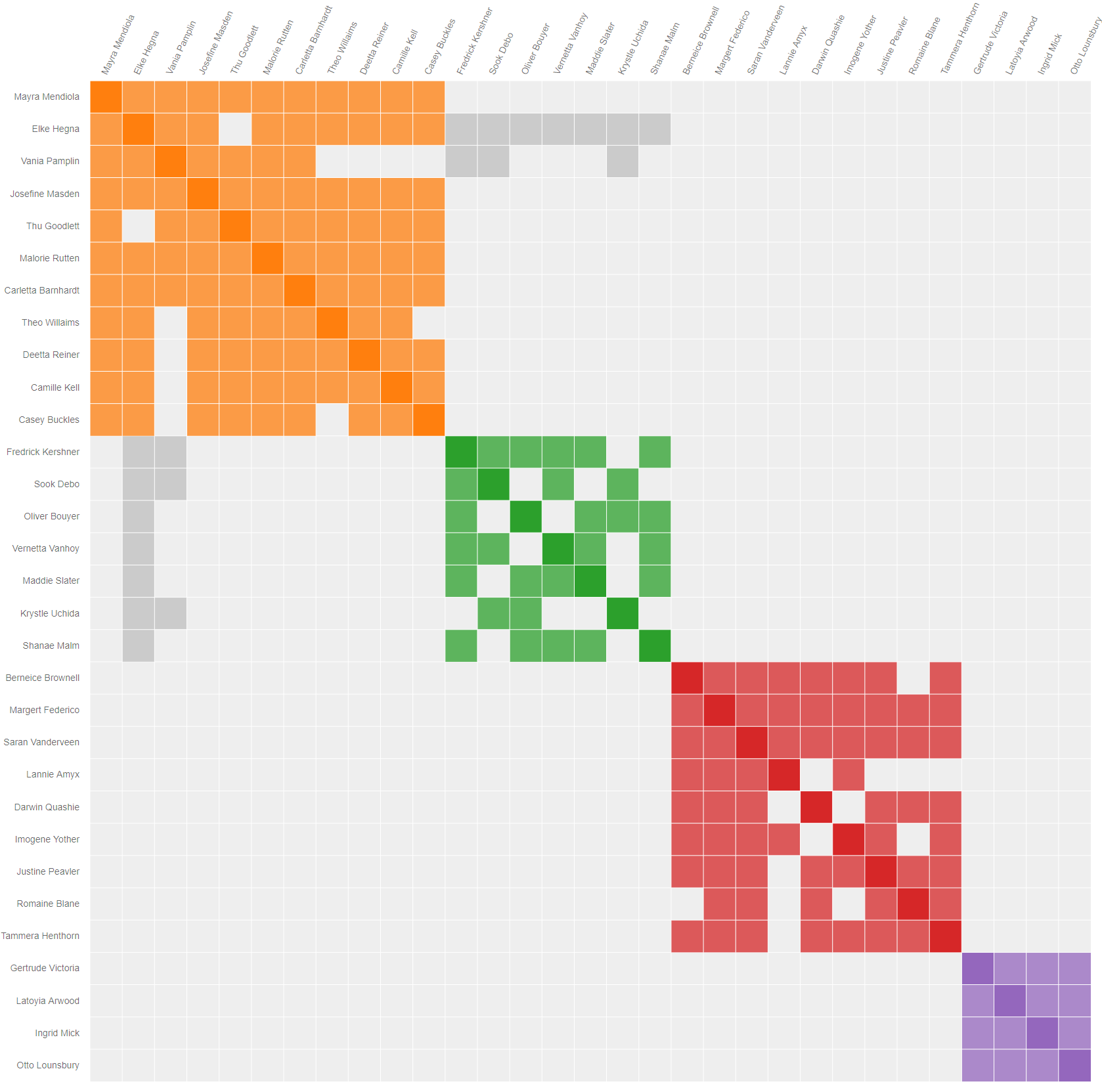 In this example, we performed the analysis using a range between 400 and 70 cM. The different clusters represent the four grandparental lines.
In this example, we performed the analysis using a range between 400 and 70 cM. The different clusters represent the four grandparental lines.
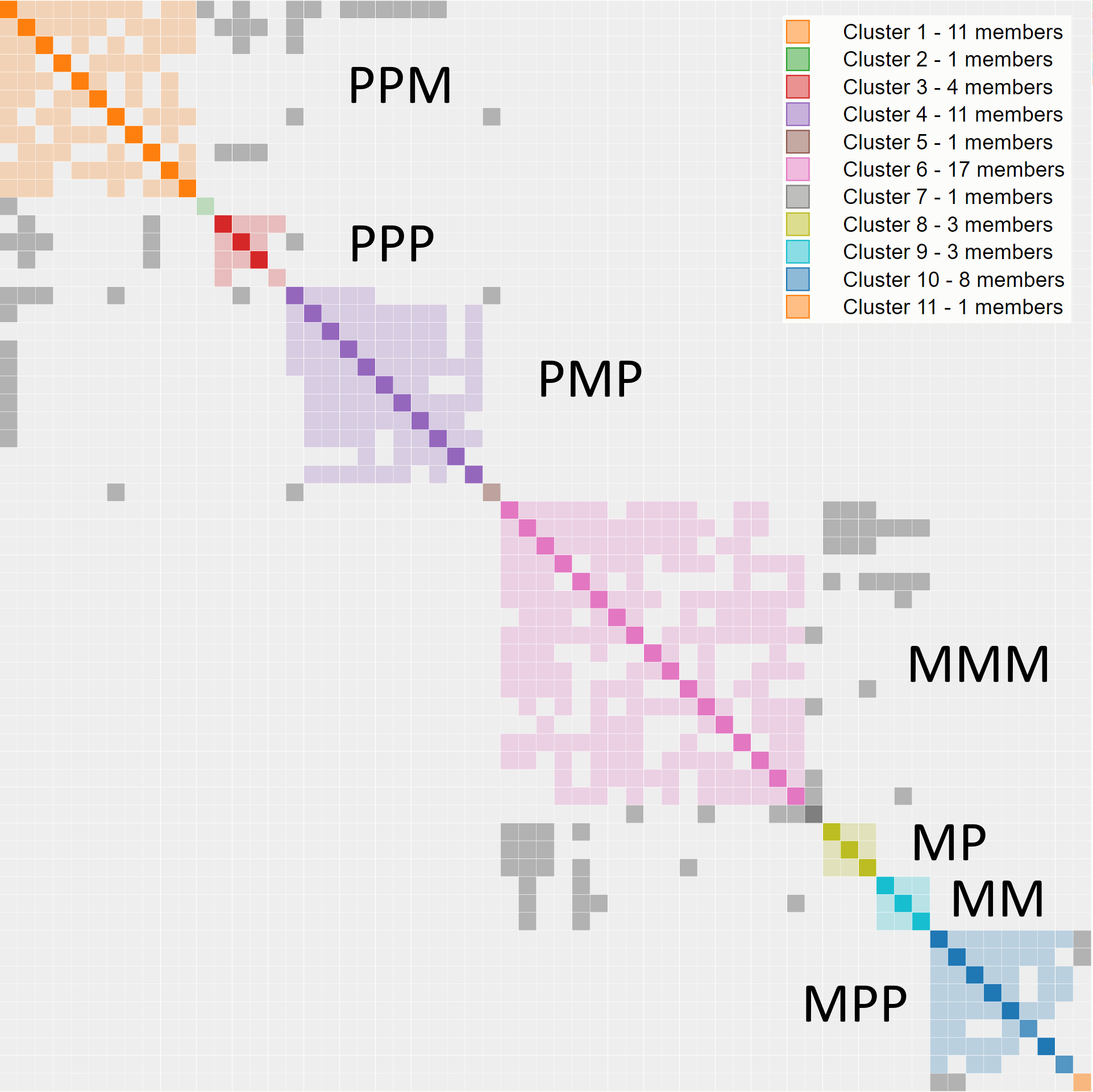 By applying lower minimum cM values more clusters can be identified. In this example, the different lines are annotated in the chart.
By applying lower minimum cM values more clusters can be identified. In this example, the different lines are annotated in the chart.
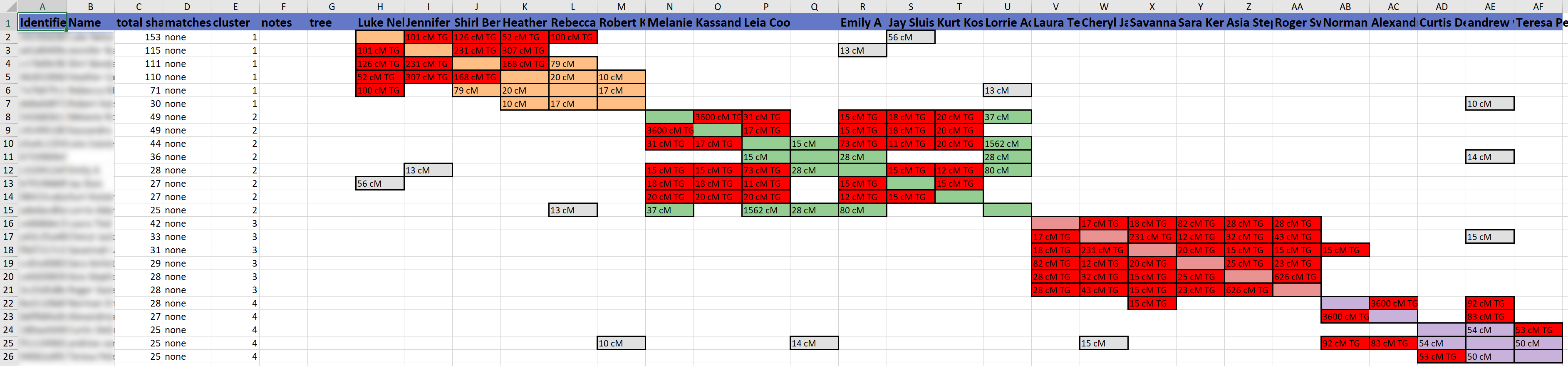 In some cases, especially when using low minimum cM values, the charts become quite large and difficult to interpret on the screen. An Excel file is therefore provided that contains the clusters as well. In some cases, especially when using low minimum cM values, the charts become quite large and difficult to interpret on the screen. An Excel file is therefore provided that contains the clusters as well.
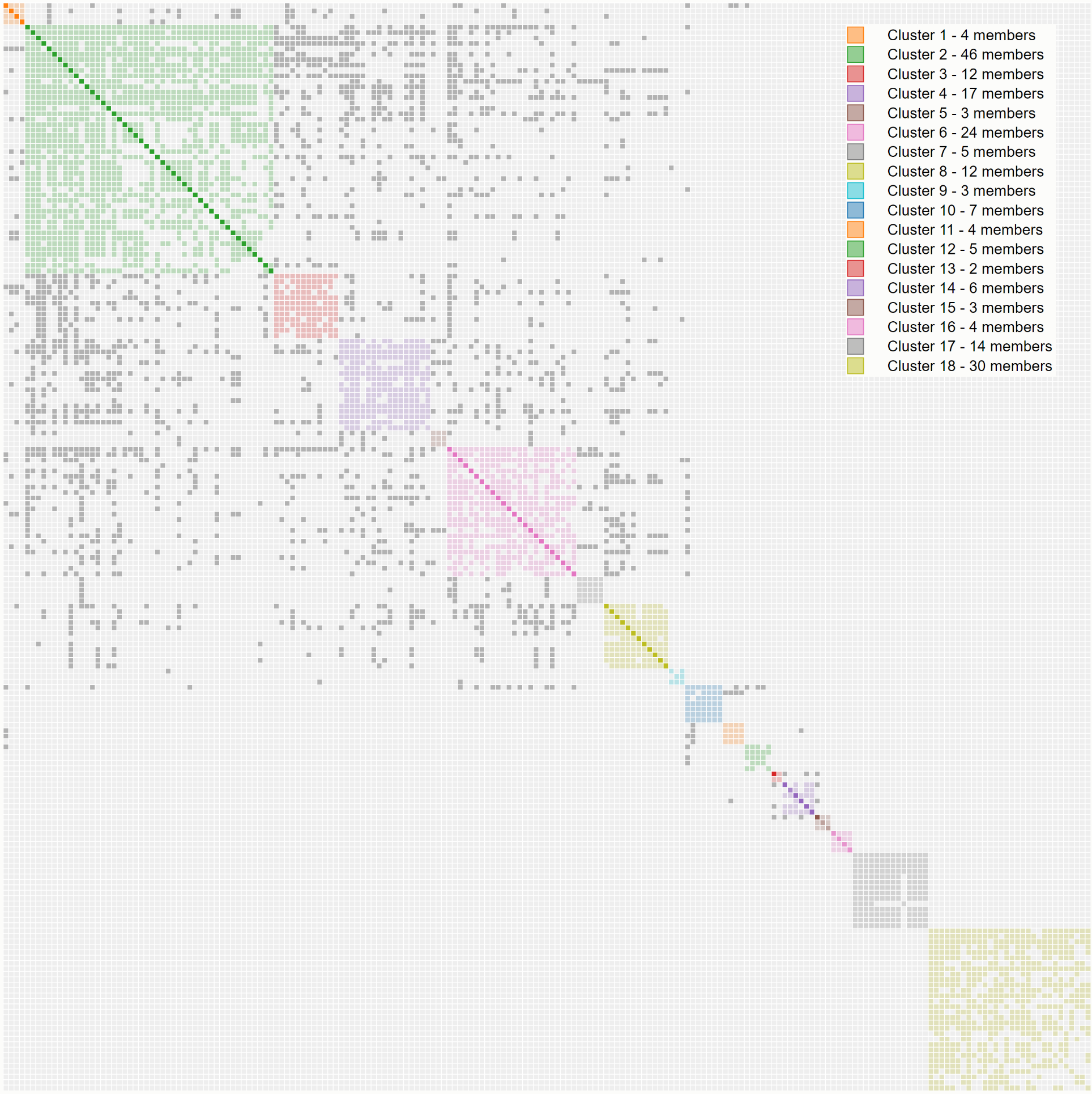 Sometimes clusters group together to form larger clusters, so-called super clusters. These clusters might represent ancestral lines that are related to each other. Sometimes clusters group together to form larger clusters, so-called super clusters. These clusters might represent ancestral lines that are related to each other.
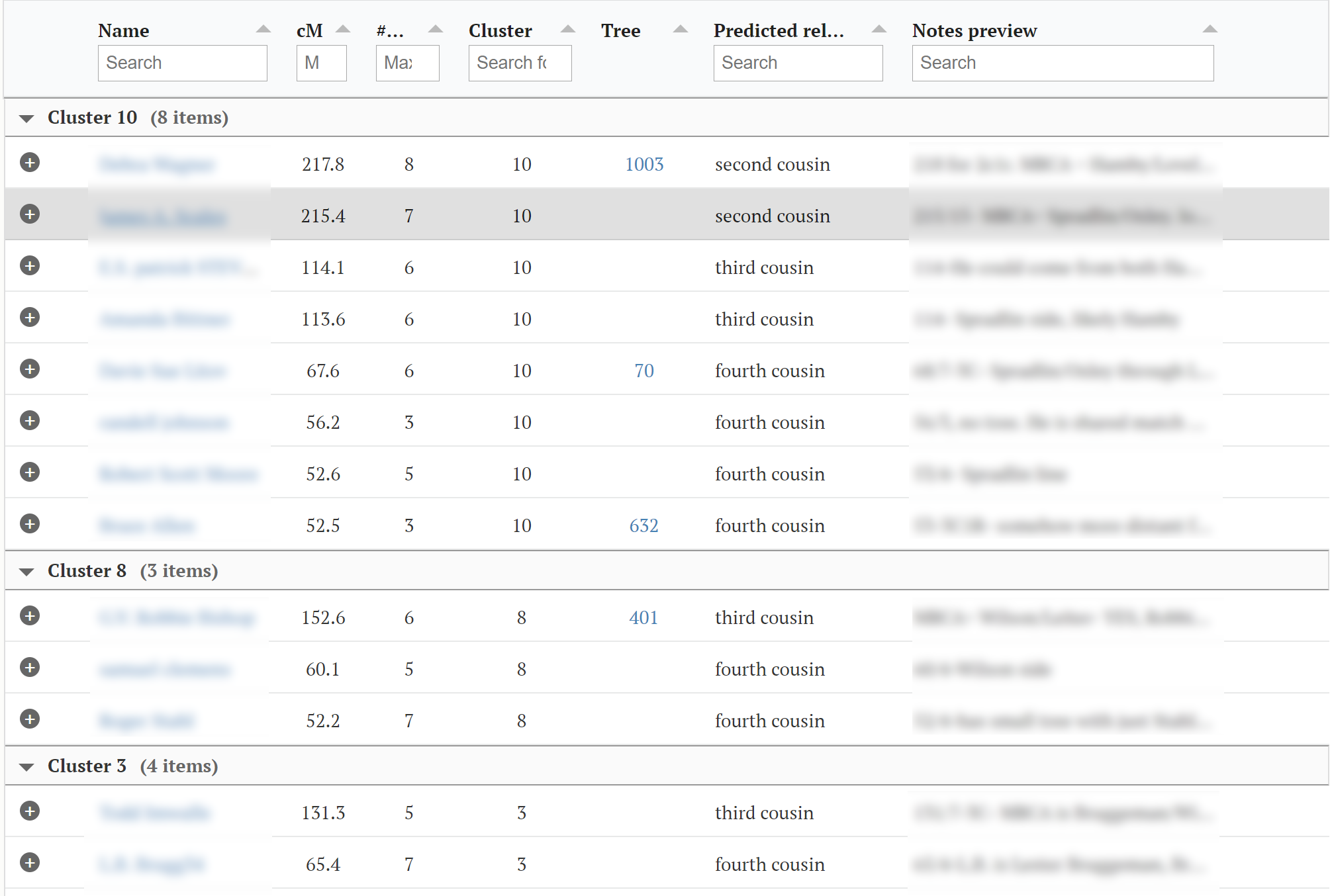 Underneath the AutoCluster report a table is available that contains information concerning the matches per cluster.
Underneath the AutoCluster report a table is available that contains information concerning the matches per cluster.
We'll now discuss some of the AutoCluster options that are specific for a certain DNA testing company. Let's start with FamilyTreeDNA.
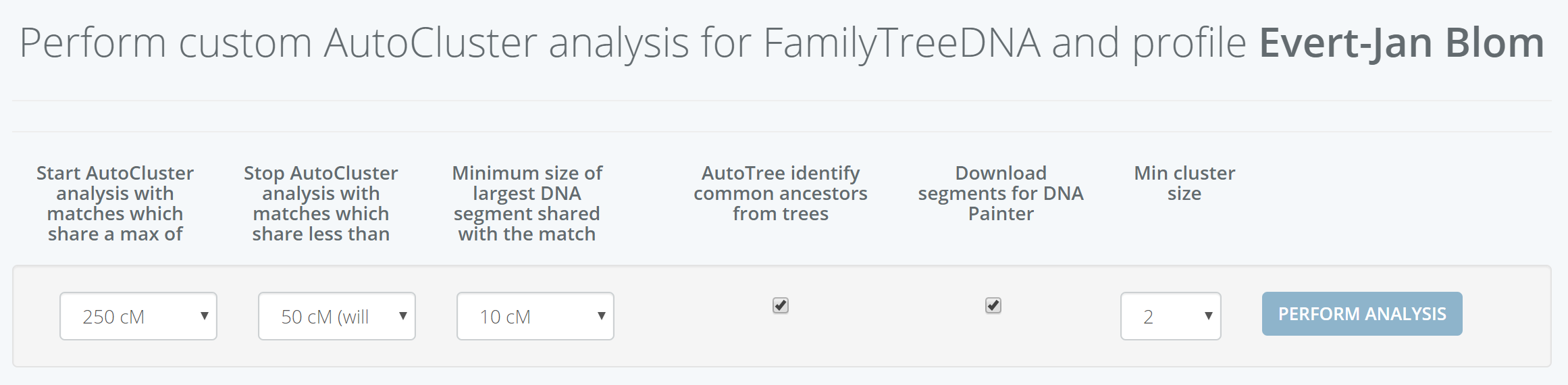 In addition to the maximum and minimum shared cM it is possible to specify the minimum size of the largest DNA segment that is shared with the match. The screenshot of the interface shows some additional options which will be discussed in an upcoming newsletter.
In addition to the maximum and minimum shared cM it is possible to specify the minimum size of the largest DNA segment that is shared with the match. The screenshot of the interface shows some additional options which will be discussed in an upcoming newsletter.
For 23andme analyses, two specific features stand out.
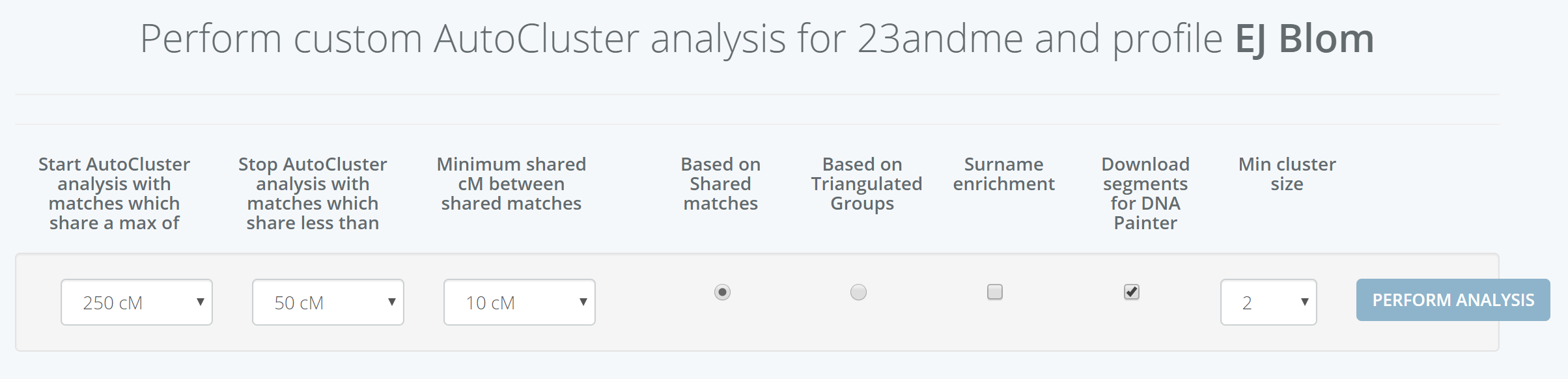 First, it is possible to specify the minimum shared cM between shared matches. Raising this threshold might help users that originate from endogamous groups. Next, 23andme provides information concerning overlapping DNA segments between shared matches.
First, it is possible to specify the minimum shared cM between shared matches. Raising this threshold might help users that originate from endogamous groups. Next, 23andme provides information concerning overlapping DNA segments between shared matches.
These segments have a high probability of forming triangulating groups. It is also possible to cluster matches using these overlapping segments. To visualize the overlapping segments a DNA helix is added to the visualization. 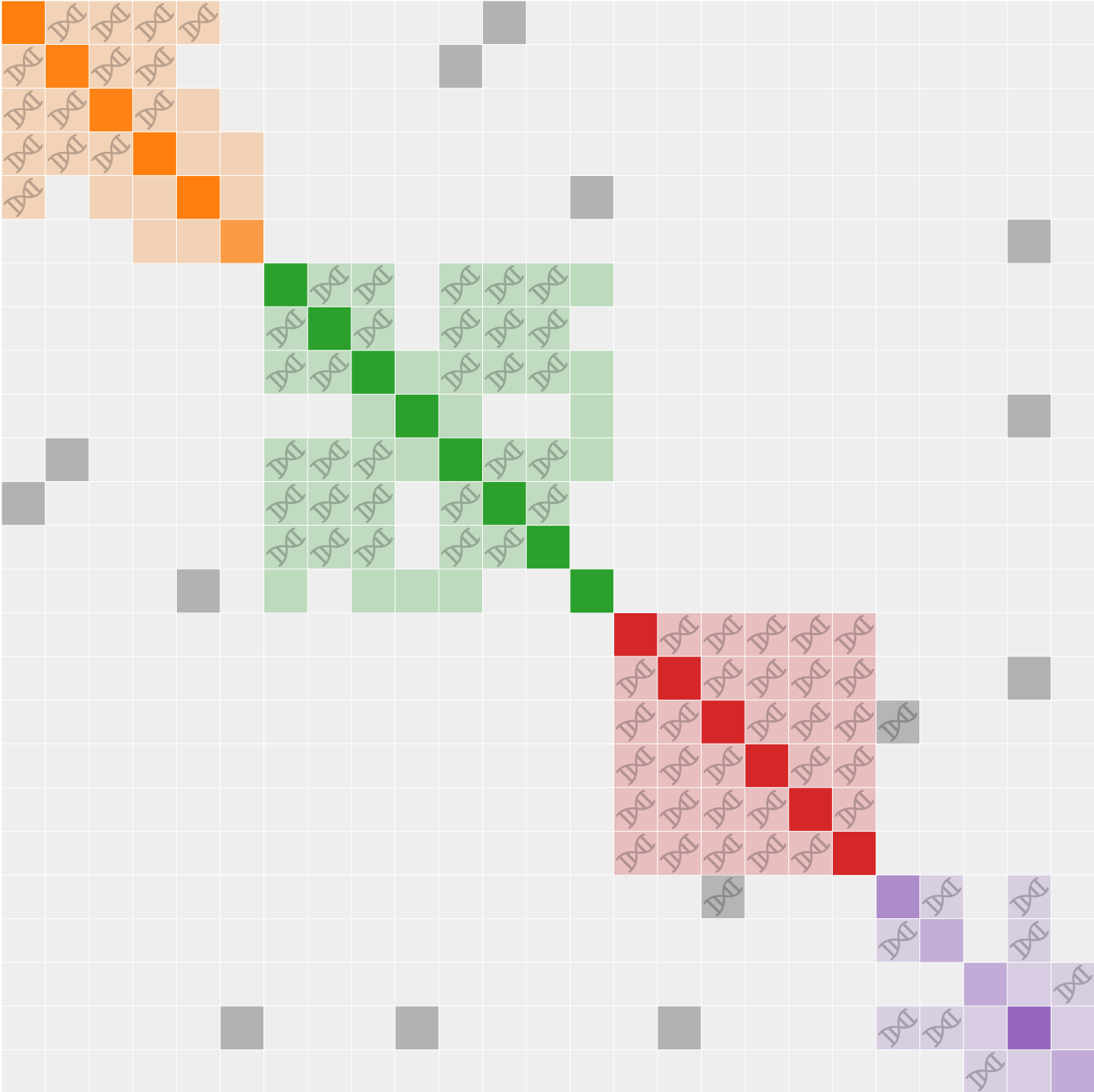
Ancestry AutoCluster analyses allow the use of Ancestry groups to create clusters. 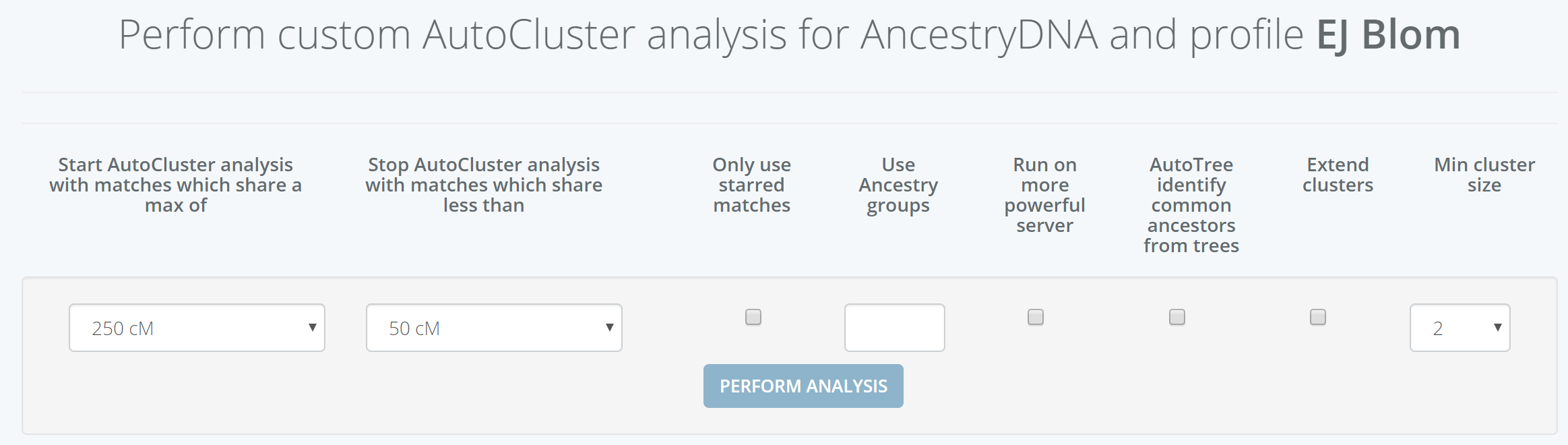 This allows for the analysis of matches that are in a group or in multiple groups. Even more powerful is the addition of the "extend cluster" feature. Enabling this option gathers the shared matches of the DNA matches in whatever group you’ve selected and retrieves shared matches for these as well. To illustrate this, consider the following analysis. A single high cM match was placed in a group. Next, the AutoCluster analysis is started for this group with the "extend cluster" option enabled.
This allows for the analysis of matches that are in a group or in multiple groups. Even more powerful is the addition of the "extend cluster" feature. Enabling this option gathers the shared matches of the DNA matches in whatever group you’ve selected and retrieves shared matches for these as well. To illustrate this, consider the following analysis. A single high cM match was placed in a group. Next, the AutoCluster analysis is started for this group with the "extend cluster" option enabled.
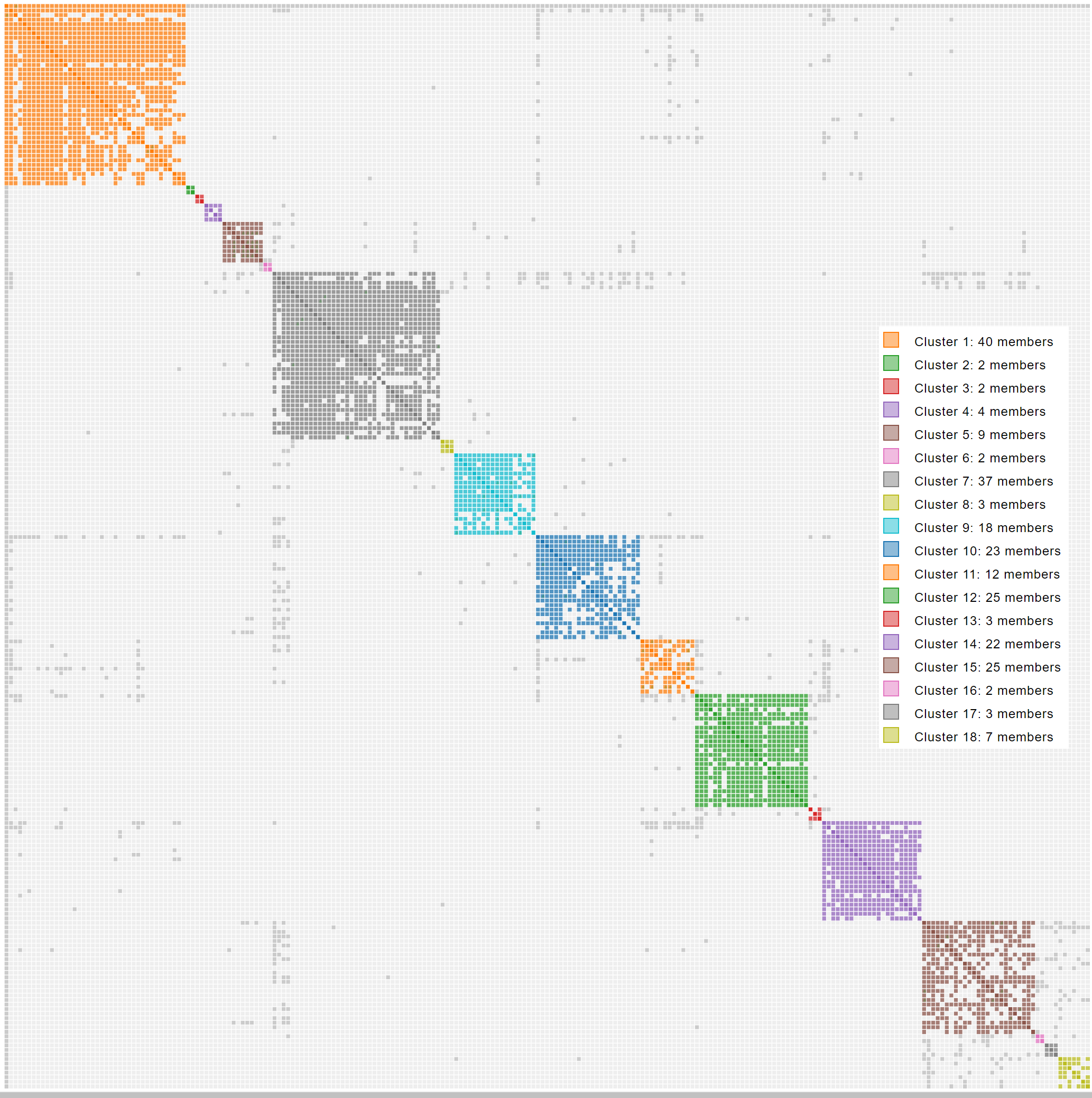 As can be seen in the chart, various clusters were identified. The "extend cluster" feature allows you to zoom in on a certain branch of your matches. The opposite is also possible, placing an exclamation mark before a group (for instance !1001) will remove all matches in this group from the analysis. Going one step further, by placing two exclamation marks before a group (for instance !!1001) all matches from this group as well as their shared matches are removed from the analysis.
As can be seen in the chart, various clusters were identified. The "extend cluster" feature allows you to zoom in on a certain branch of your matches. The opposite is also possible, placing an exclamation mark before a group (for instance !1001) will remove all matches in this group from the analysis. Going one step further, by placing two exclamation marks before a group (for instance !!1001) all matches from this group as well as their shared matches are removed from the analysis.
We conclude our newsletter with some other AutoCluster implementations. In 2019 MyHeritage licensed our AutoCluster tool. 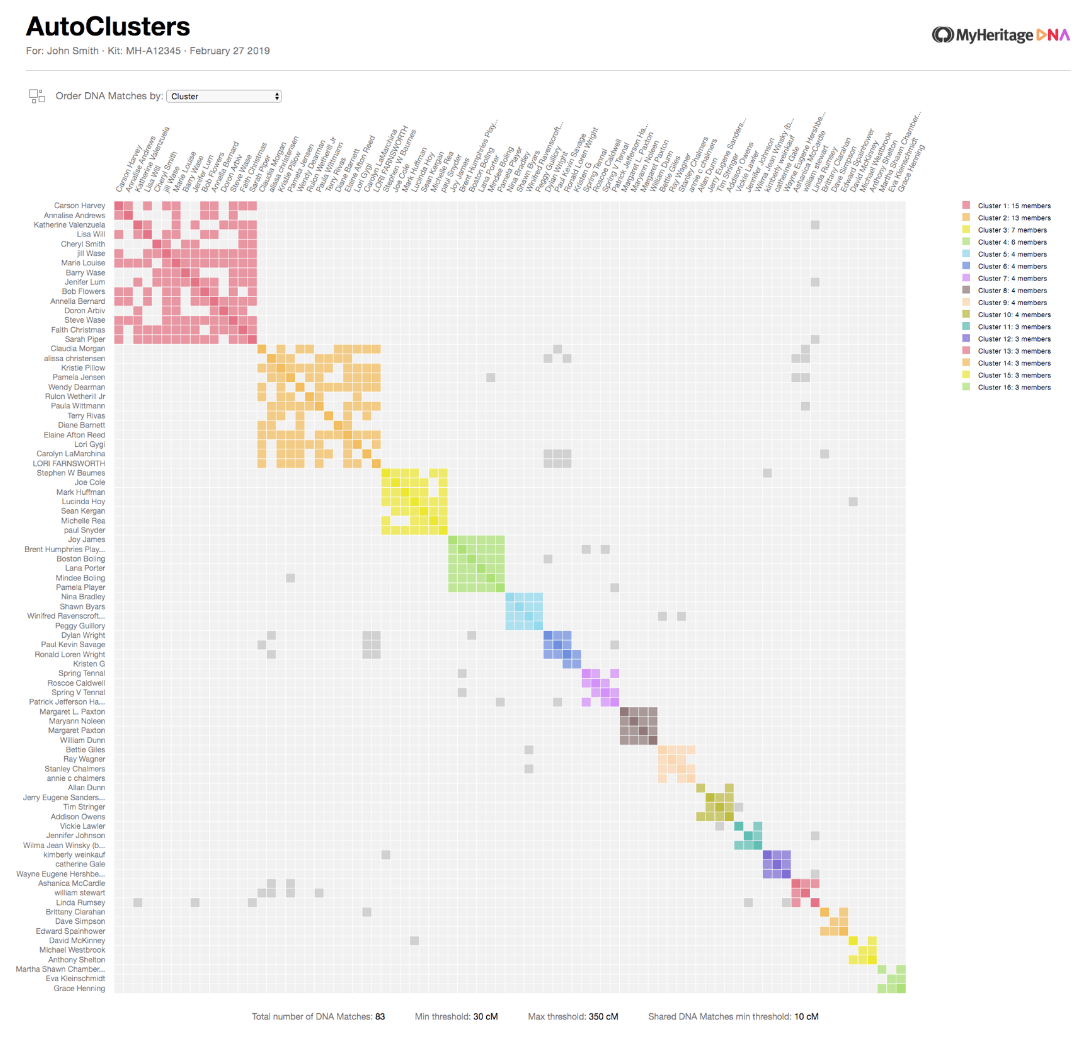 The AutoCluster approach was also integrated within the GEDmatch website and is available for Tier 1 users. The AutoCluster approach was also integrated within the GEDmatch website and is available for Tier 1 users.
Last but not least, we've updated our manual. Don't forget to visit our Facebook user-group for interesting use cases and support from many experienced users.
Our next newsletter will discuss in more detail the AutoTree feature.
Good luck with your genetic genealogy journey!
Best regards,
Evert-Jan Blom
Terms of Service & Privacy Policy
& Website & Member login & Facebook & Unsubscribe to our newsletter
''
|